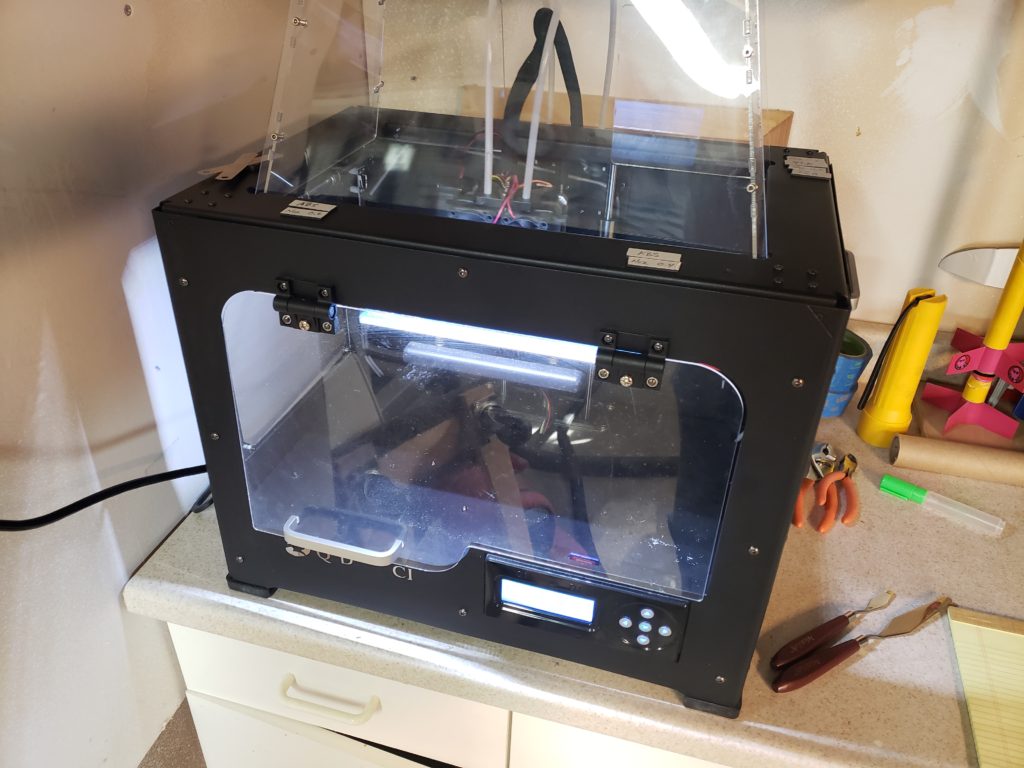My son, MJ, bought a 3D printer about 6 years ago. He used the printer up at college and for a year or so afterwards. Recently, as he was moving into a new apartment, the printer found its way back to the house. With the printer being readily available, I couldn’t resist but to start using the machine. The printer was one of the first models Qidi Tech offered to the consumer. Even though it is over 6 years old, the printer is still very competitive with current models.
There are two major types of 3D printers available to the home user at a price point that is reasonably affordable. Fused disposition modeling (FDM) is the process where thin layers of filament plastic are laid down on the build plate. That is the process this printer utilizes. The other major type of home printer is stereolithography apparatus (SLA). SLA uses a laser to cure the resin to form the print.
The printer is capable of using ABS or PLA filament. ABS is supposed to be more finicky getting the print settings figured out. In practice I have found ABS to be easier to work with.
The printer came with 0.4mm nozzles. MJ never plated around with changing the nozzles. Of course I had to swap out the nozzles just to see if we could improve the quality.
One of the first things to print are temperature towers. The towers are designed to find the best temperature for the filament you are using. There are numerous variables that influence the temperature settings. The type of filament, ABS or PLA, the manufacturer and the color of the plastic all impact the best temperature setting. As an example on how the temperature can vary, I’ve been using ABS filament from Sunlu. I have 5 spools of filament that are identical except for the color. I have founds the white ABS prints best at 210C, where as the gray ABS prints best at 215C.
In experimenting with the printer I have come to the conclusion that 3D printing is more of an art form to get good results. Once you get comfortable with the specific filament and understand the slicing program you are using, a home hobbyist can get semi-professional results.